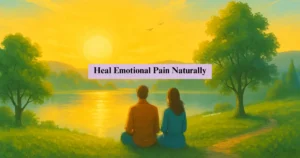In today’s digital world, monitoring your digital footprint is essential for protecting your privacy and reputation. Every online action—whether posting on social media, searching on Google, or shopping online—leaves a trace. These traces shape your digital identity, which can be viewed by employers, advertisers, hackers, and even strangers. Without proper monitoring, your personal information could be exploited or misused. By following 5 simple steps, you can effectively track, manage, and control your digital footprint, ensuring your online presence remains safe, secure, and private. Proactive monitoring is key to safeguarding your digital privacy and security.

Monitor Your Digital Footprint in 5 Simple Steps
Your digital footprint consists of the information and traces you leave online. It includes everything from social media activity and website interactions to online purchases and browsing history. Failing to manage your digital footprint can lead to privacy breaches, identity theft, or reputation damage.
By following these 5 simple steps, you can monitor and protect your online presence effectively.
What Is a Digital Footprint?
A digital footprint is the data trail you leave behind when you engage in online activities. It includes:
- Active footprint: The information you intentionally share, such as social media posts, comments, or online form submissions.
- Passive footprint: The data collected without your direct involvement, such as cookies, browsing history, IP addresses, and location tracking.
Every time you browse a website, post content, or even click on an ad, you contribute to your digital footprint.
Why Is Monitoring Your Digital Footprint Important?
Your digital footprint can reveal a lot about you—your interests, habits, location, and even sensitive personal details. Without proper monitoring, this information can be misused by:
- Cybercriminals: To carry out identity theft or financial fraud.
- Data brokers: To sell your personal data to advertisers.
- Employers or clients: To evaluate you based on your online reputation.
- Scammers: To target you with phishing or online scams.
By regularly monitoring your digital footprint, you can reduce the risk of data breaches, safeguard your privacy, and maintain a positive online image.
Step 1: Google Yourself Regularly
The first and easiest way to monitor your digital footprint is by searching for yourself online. This allows you to see what information is publicly accessible.
How to do it:
- Open an incognito or private browser: This ensures you get unbiased search results without personalized data.
- Search your full name, email, and usernames: Include different variations and common spellings of your name.
- Check multiple search engines: Use Google, Bing, DuckDuckGo, and Yahoo for a broader view.
- Review image and video results: Your photos and videos are part of your digital footprint.
- Set Google Alerts: Create alerts for your name to get notified when new content mentions you.
✅ Why it matters:
- Helps you identify outdated or inaccurate information.
- Reveals potential privacy risks, such as leaked personal data.
- Allows you to spot fake or impersonation profiles.
💡 Pro Tip: Search for yourself on social media platforms to uncover unauthorized accounts or fake profiles.
Step 2: Review and Strengthen Your Social Media Privacy Settings
Social media platforms are major contributors to your digital footprint. Every post, like, and comment becomes part of your online identity. To limit your exposure, it’s essential to review and update your privacy settings.
How to do it:
1. Facebook:
- Go to Settings → Privacy.
- Restrict post visibility to “Friends Only”.
- Turn off location sharing.
- Remove old or irrelevant posts.
2. Instagram:
- Switch to a private profile.
- Review and limit story visibility.
- Remove old tags and mentions.
3. Twitter:
- Make your profile private.
- Remove old tweets that no longer reflect your values.
- Disable location tracking.
4. LinkedIn:
- Go to Settings → Privacy → Visibility.
- Limit your profile visibility to “Connections Only”.
- Remove outdated or irrelevant information.
✅ Why it matters:
- Prevents strangers and advertisers from accessing your data.
- Protects your personal and professional reputation.
- Limits data collection by third parties.
💡 Pro Tip: Use privacy management tools like Jumbo Privacy or PrivacyFix to simplify privacy audits.
Step 3: Audit and Manage Your Online Accounts
Over time, you have likely created multiple online accounts—many of which you may no longer use. These dormant accounts increase your vulnerability to data breaches.
How to do it:
1. Check for unused accounts:
- Use Deseat.me or JustDeleteMe to locate and delete old accounts.
- Search your email inbox for “Welcome” emails from old services.
2. Check for data breaches:
- Use https://haveibeenpwned.com/ to see if your email or passwords were compromised.
3. Delete inactive accounts:
- Close old gaming, shopping, and subscription accounts.
4. Revoke third-party app permissions:
- On Google, go to Security → Third-party apps and remove unnecessary access.
5. Update weak passwords:
- Use a secure password manager like Bitwarden or 1Password to generate and safely store strong passwords.
✅ Why it matters:
- Reduces the risk of data leaks.
- Strengthens your online security.
- Prevents forgotten accounts from being hacked.
💡 Pro Tip: Use a password manager to streamline password updates and security checks.
Step 4: Limit Data Sharing and Third-Party Access
Many websites and apps track your online activities without your consent. To reduce your digital footprint, you need to limit data sharing.
How to do it:
1. Use privacy-focused browsers:
- Switch to Brave or DuckDuckGo to reduce tracking.
2. Install privacy extensions:
- Use uBlock Origin, Privacy Badger, or Ghostery to block trackers.
3. Disable ad personalization:
- On Google, go to Ad Settings and turn off ad personalization.
4. Opt out of data broker sites:
- Use services like DeleteMe or Incogni to remove your data.
5. Restrict app permissions:
- Disable unnecessary permissions (e.g., camera, location) on your apps.
✅ Why it matters:
- Protects your personal information from third parties.
- Reduces your exposure to targeted ads.
- Prevents tracking across websites.
💡 Pro Tip: Use a VPN to mask your IP address and browsing activity.
Step 5: Use Digital Footprint Monitoring Tools
Manually tracking your digital footprint is time-consuming. Monitoring tools automate the process and provide real-time alerts.
Best tools to use:
- BrandYourself: Monitors your Google search results and helps you manage your reputation.
- PrivacyBee: Removes your personal data from data broker sites.
- DeleteMe: Helps you opt out of data broker databases.
- Bitdefender Digital Identity Protection: Detects personal information leaks and alerts you.
✅ Why it matters:
- Provides continuous monitoring of your digital presence.
- Alerts you about potential privacy threats.
- Helps you remove harmful content efficiently.
💡 Pro Tip: Set up monthly monitoring reminders to stay on top of your digital footprint.
Bonus Tips to Protect Your Digital Footprint

- Use two-factor authentication (2FA) for all major accounts.
- Regularly clear your browser cookies and cache.
- Avoid oversharing personal information online.
- Use encrypted messaging apps like Signal or Telegram.
- Be mindful of public Wi-Fi usage and always use a VPN.
Conclusion
Your digital footprint significantly impacts your privacy and reputation. By following these 5 simple steps, you can effectively monitor, manage, and safeguard your online presence. Regular audits, updating privacy settings, and using digital footprint monitoring tools will help you stay secure in the ever-evolving digital landscape. Take control of your online identity today—start implementing these steps to protect your personal information and maintain a positive reputation. Don’t wait—secure your digital presence now!