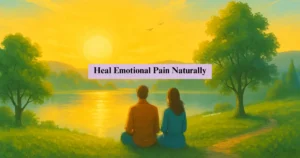When it comes to improving your content’s position on search engines, How to Use Surfer SEO to Rank Higher on Google is one question every digital marketer, blogger, or SEO expert needs a clear answer to. Surfer SEO is more than just a keyword tool — it’s a full-suite content optimization platform that breaks down SEO into manageable steps anyone can follow. In this post, we will explore how to use Surfer SEO effectively, provide a detailed Surfer SEO tutorial, and walk you through how it helps in Surfer SEO content optimization for higher Google rankings. Whether you are a beginner or an experienced SEO enthusiast, you’ll find this SEO expert guide to Surfer SEO simple, actionable, and impactful.

How to Use Surfer SEO to Rank Higher on Google
Before getting into the steps, let’s first understand what Surfer SEO is. Surfer SEO is an online on-page optimization tool that helps your content rank better on search engines. It analyzes the top-ranking pages for your target keyword and provides data-driven insights and suggestions to optimize your content effectively.
From keyword research to content editing, Surfer SEO offers a comprehensive roadmap to improve your rankings. It takes the guesswork out of SEO by giving you actionable recommendations based on real-time SERP data. Whether you’re enhancing your content’s structure, keyword usage, or overall quality, Surfer SEO provides the tools to help you compete with the best-performing pages in your niche.
With Surfer SEO, you no longer have to wonder what Google prefers. The platform uses advanced algorithms to analyze content performance and offers practical advice for improving your ranking potential. It covers everything from keyword suggestions to content length, making it easier to create content that meets search engine standards.
Now that we have got an overview, let’s walk through the process of using Surfer SEO step by step, ensuring you make the most of this powerful tool.
Step 1: Sign Up and Set Up Your Surfer SEO Dashboard
To get started with Surfer SEO, go to https://surferseo.com and create an account. After logging in, you will arrive at a clean, intuitive dashboard designed for both beginners and professionals. This is your central hub for accessing all the essential tools Surfer provides to help improve your content’s SEO.
Here are the main tools available in the dashboard:
- Content Editor
- SERP Analyzer
- Keyword Research Tool
- Audit Tool
- Grow Flow (AI-powered SEO tasks)
In this tutorial, we will mainly focus on the Content Editor and the Audit Tool, as they are crucial for optimizing your content and improving your rankings.
Step 2: Use the Keyword Research Tool
Effective SEO begins with thorough keyword research. Surfer SEO makes this step easy with its Keyword Research Tool. This tool helps you find the right terms and phrases to target for your content.
To begin, go to the Keyword Research section in your dashboard. Type in your main keyword. For example, if your topic is “How to Use Surfer SEO to Rank Higher on Google,” enter that phrase and click search.
Surfer will analyze the keyword and offer valuable insights, including:
- Keyword variations and related terms
- Monthly search volumes
- Keyword difficulty scores
- SERP competition overview
These details help you understand which keywords are worth targeting and how competitive they are.
✅ Pro tip: Focus on keywords that have a balance of decent search volume and moderate difficulty. These keywords are easier to rank for while still driving significant traffic. Avoid overly competitive keywords if you’re just starting out, and don’t waste effort on terms with little to no search volume.
Step 3: Create a Content Editor Project
Now that you have your keyword, it’s time to move on to the heart of Surfer SEO: the Content Editor. This is where the magic happens. The Content Editor gives you a tailored SEO outline based on what’s working in the current top-ranking pages.
To create your project, follow these steps:
From your dashboard, click on Content Editor.
Enter your primary keyword, for example, “How to Use Surfer SEO to Rank Higher on Google.”
Select your target country and language.
Click create and wait a few moments while Surfer analyzes the top-ranking content.
After the analysis is complete, you will be directed to an editing interface. Here, you can write or paste your content and receive real-time suggestions. Surfer will show you the ideal:
- Word count
- Number of paragraphs and headings
- Keywords to include throughout your text
- NLP (Natural Language Processing) terms that match Google’s understanding
- Competitor content comparison for strategic insight
At this point, you have a personalized roadmap for creating content that meets SEO best practices. All suggestions are based on real-time SERP data, so you are not just guessing—you are working with a proven structure that helps you rank better. You can now write directly in the editor and follow the suggestions as you go, making sure your article is fully optimized and ready to compete.
Step 4: Write or Paste Your Content
Once your Content Editor project is ready, you can begin writing your article directly in the editor or paste an existing draft to optimize it. The editor uses a real-time scoring system that updates as you write or make changes. Your aim should be to reach or exceed the recommended content score, typically between 75 and 85 or higher for the best results.
As you work, focus on integrating the suggested keywords naturally throughout your text. Don’t force them—Google values readability and context. Also, try to match the recommended word count and content structure. Pay close attention to headings. Use your target keywords in H1, H2, and H3 tags to make your content more SEO-friendly. Including relevant questions as subheadings can also help boost your content’s ranking, as these often align with user intent and may appear in featured snippets.
Step 5: Analyze Competitors Using the SERP Analyzer
If you want to take your optimization to the next level, use the SERP Analyzer. This tool gives you a detailed breakdown of what’s working for the current top-ranking pages for your target keyword.
The SERP Analyzer examines important SEO factors like keyword density, content length, page speed, backlinks, and meta tags. You can see exactly how your page compares to the top 10 results on Google. This makes it easy to spot any areas where your content might be falling short and helps you make data-driven improvements. Whether it’s increasing your word count or refining your meta information, the SERP Analyzer helps ensure you’re keeping up with your competition.
Step 6: Audit and Improve Existing Content
If you already have published blog posts, Surfer’s Audit Tool is perfect for improving them. This tool scans your content and compares it to top-ranking pages, identifying exactly what you need to adjust to improve performance.
It highlights underused or missing keywords, suggests internal links to add, and provides word count recommendations. It also checks your meta title and description for effectiveness and alignment with your target keyword. All you need to do is input your existing page URL and the keyword you want it to rank for. Surfer will then generate a detailed report showing what needs to be fixed or improved.
This step is especially useful for breathing new life into older posts. Instead of starting from scratch, you can boost visibility and rankings simply by refining what you already have. With just a few data-backed edits, your existing content can start climbing higher on Google.
Step 7: Use Grow Flow for Weekly SEO Tasks
Surfer SEO’s Grow Flow is an AI-powered feature designed to keep your site continuously optimized. Once you connect your domain, Grow Flow starts analyzing your website and delivers weekly SEO tasks that are easy to complete but highly effective. These include actions like adding missing keywords to specific articles, creating internal links between related posts, and enhancing your article structure for better readability and SEO alignment.
What makes Grow Flow stand out is its ability to provide smart, data-backed recommendations based on ongoing changes in the search engine results pages (SERPs). Instead of guessing what to do next, you get practical, personalized suggestions that keep your content competitive. It’s like having a dedicated SEO expert monitoring your site and nudging you to stay ahead.
Step 8: Optimize for On-Page SEO Elements
While keyword usage and content length are critical, on-page SEO also depends on a few smaller yet powerful elements. Make sure you optimize your meta titles by including the exact-match keyword, such as “How to Use Surfer SEO to Rank Higher on Google.” Keep your meta description under 160 characters, make it engaging, and ensure it includes your primary keyword.
Don’t overlook headings. Structure your content using H1 for your main title, H2s for key sections, and H3s for subpoints, while including long-tail keywords like “Surfer SEO tutorial” or “how to use Surfer SEO.” When adding images, always use descriptive alt text that naturally includes relevant keywords. These subtle optimizations improve accessibility and boost your SEO performance.
Step 9: Track Performance with Google Search Console
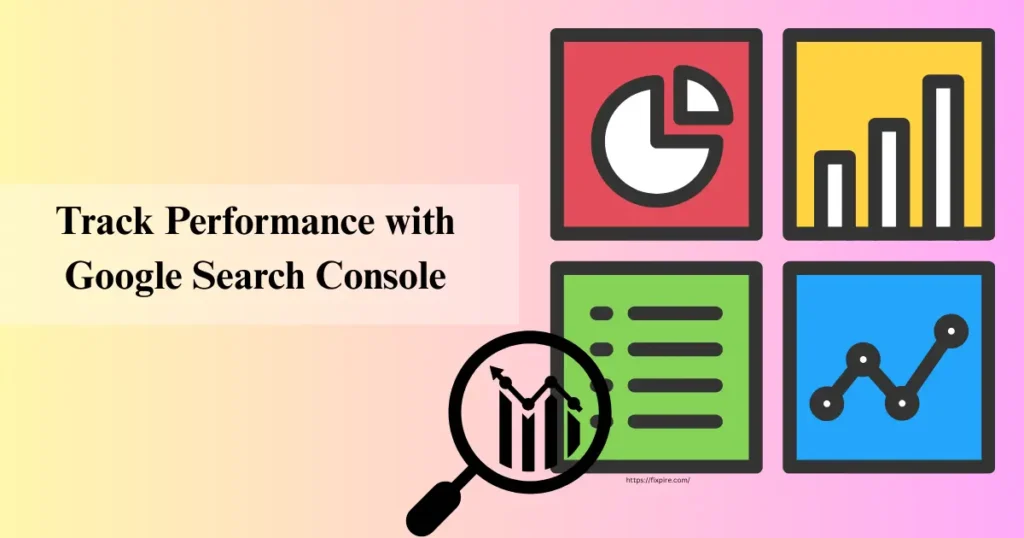
After publishing your optimized content, the next step is to monitor how it performs over time. Connect your website to Google Search Console to get detailed insights into how your pages are doing in search results. You will be able to track keyword rankings, impressions, click-through rates, and overall traffic.
This data allows you to see what’s working and what requires adjustments. For example, if a page is getting impressions but low clicks, you might need to improve your meta title or description. Or if rankings are dropping, you may want to revisit the content and update it based on fresh SERP data. By combining insights from Google Search Console with Surfer SEO’s real-time optimization suggestions, you will create a powerful loop of continual improvement and increased visibility.
Step 10: Be Consistent and Update Content Regularly
SEO isn’t a one-time job. Google favors content that remains fresh, relevant, and regularly updated. That’s why it’s important to revisit your blog posts every three to six months. During these check-ins, look for ways to improve your content by adding new insights or updated statistics, replacing any outdated examples, and re-optimizing the page using Surfer’s Audit Tool.
Regular updates show Google that your content is maintained and valuable, which can boost rankings and keep your traffic steady or even growing over time. The more consistently you update and improve your posts, the more likely they are to stay competitive in search results.
Why Surfer SEO Works So Well
Let’s summarize why Surfer is a game-changer:
- It uses real-time SERP data to guide your content creation.
- It integrates both keyword and NLP optimization for better context.
- It saves you time by providing clear SEO targets.
- It offers SEO expert-level suggestions even if you’re a beginner.
If you have ever wondered why some content ranks and some doesn’t — Surfer gives you the “why” and shows you how to fix it.
Conclusion: Is Surfer SEO Worth It?
Absolutely! Whether you are a solo blogger or part of a large content team, Surfer SEO makes optimizing content faster, smarter, and more effective. By following this tutorial, you are no longer relying on guesswork — you are aligning your content with what Google is actually ranking right now. If your goal is to drive more traffic, increase visibility, and establish authority in your niche, learning how to use Surfer SEO to rank higher on Google is one of the smartest and most rewarding investments of your time. So go ahead — sign up, explore the tools, and start optimizing with confidence.