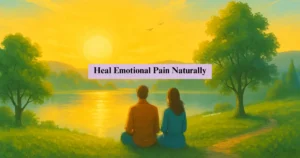If you are wondering how to learn UI/UX design step by step for beginners, you’re in the right place. UI/UX design is a highly sought-after and dynamic career in today’s digital world. The best part? You can start learning it for free, right from your home, with just a computer and internet connection. This blog post will walk you through everything you need to know as a beginner — from understanding the basics to building your first portfolio project.

How to Learn UI/UX Design Step by Step for Beginners
The journey to becoming a UI/UX designer doesn’t require a design degree or expensive software. What it does require is curiosity, consistency, and a willingness to learn by doing. Whether you want to freelance, get a full-time job, or just understand digital product design better — this guide will help you get started step by step.
Why Learn UI/UX Design?
User Interface (UI) and User Experience (UX) design focus on how digital products look and feel. Every website, app, or digital product you use is shaped by UI/UX designers. If you are a creative thinker who loves solving problems and improving how things work, this could be the perfect path for you.
With the digital industry growing rapidly, more companies are hiring designers who understand both UI and UX. The salaries are competitive, the work is flexible, and you don’t need a formal degree to get started — just skills, practice, and a good portfolio.
What’s the Difference Between UI and UX?
Before diving into the UI UX design step by step guide, it’s important to understand what these terms mean:
- UI (User Interface): Focuses on how things look — colors, buttons, typography, layout.
- UX (User Experience): Focuses on how things work — usability, navigation, user journeys, interactions.
Both UI and UX are essential to building great digital products, and learning both will make you a well-rounded designer.
Step 1: Understand the Fundamentals
Begin your UI/UX journey by understanding the core concepts and their importance in creating user-friendly digital products. UI (User Interface) focuses on the visual elements—like buttons, forms, and menus—while UX (User Experience) emphasizes how users feel when interacting with a product.
Start by consuming beginner-friendly content. Check out blogs like UX Design.cc and Smashing Magazine for clear, informative articles. Watch YouTube tutorials from creators like Jesse Showalter, AJ&Smart, and The Futur, who break down design concepts in an easy-to-follow way. You can also listen to insightful podcasts such as Design Better and UX Podcast to learn on the go.
Key topics to focus on include design thinking, user research basics, common UI elements, creating wireframes and mockups, and understanding color theory and typography. Focusing on these areas will provide you with a solid foundation.
✅Tip: Keep a digital journal to track your daily learning. It helps reinforce concepts and creates a record of your progress. Reflecting regularly on what you’ve learned will boost retention and help you identify areas that need more practice. This simple habit can keep you organized and motivated throughout your learning journey.
Step 2: Choose the Right Free Tools
To effectively learn and practice UI/UX design from home, it’s important to use tools that are beginner-friendly yet powerful enough to support your growth. Luckily, many great tools are available for free.
- Figma is one of the best tools to start with. It’s widely used by both beginners and professionals for designing user interfaces, creating wireframes, and collaborating with others in real time.
- Pen and paper are still valuable. Sketching your ideas by hand helps you brainstorm and visualize layouts quickly without distractions.
- Whimsical is another great tool for designing wireframes, flowcharts, and mind maps. It’s simple, intuitive, and perfect for beginners learning how to structure user flows.
- Notion is ideal for organizing your learning journey. You can use it to take notes, save resources, track your progress, and plan your projects.
Begin with small projects and gain confidence by replicating basic app screens in Figma. This practice sharpens your attention to detail and teaches you how real interfaces are built. Over time, you’ll develop your own style and understanding of effective design patterns.
Step 3: Follow a UI/UX Design Step-by-Step Guide
To truly understand how UI/UX works, it’s important to follow a clear design process. Here’s a simplified step-by-step guide you can use for practice projects:
- Research the Problem – Begin by identifying the problem you’re solving. Understand who your users are, what they need, and the challenges they face.
- Create User Personas – Develop fictional yet realistic profiles of your ideal users. This ensures you design with actual user needs at the forefront.
- Sketch Wireframes – Use pen and paper or tools like Figma or Whimsical to outline the basic layout and structure of your app or website.
- Design Mockups – Add color, fonts, images, and style to bring your wireframes to life. Focus on clarity, consistency, and visual appeal.
- Build a Prototype – Use Figma to create an interactive version of your design. This lets users click through the flow as if it’s a real product.
- Test and Improve – Share your prototype, gather feedback, and make changes based on what you learn.
Doing each of these steps on a personal project—no matter how small—will give you hands-on experience and help you truly understand the design process.
Step 4: Take a UI/UX Design Course for Beginners (Free!)
Learning through a structured course can accelerate your understanding and boost your confidence. Luckily, there are several excellent free UI/UX design courses available online for beginners:
- Google UX Design Certificate (Coursera) – Offers a comprehensive introduction with a free trial, covering everything from user research to prototyping.
- Adobe XD & Figma Crash Courses on YouTube – These quick tutorials help you learn the tools fast and are perfect for visual learners.
- UX Crash Course: 31 Fundamentals by The Hipper Element – A free written guide that teaches essential concepts in simple language.
- freeCodeCamp UI/UX Design Curriculum – A full learning path with hands-on projects and theory combined.
These courses guide you through key principles step by step, helping you apply your knowledge in real projects. They’re ideal for beginners looking to build a solid foundation without spending money. Whether you’re learning during your free time or planning a career shift, following a structured course keeps you focused and consistent.
Step 5: Work on Real Projects
After learning the basics of UI/UX design, the best way to grow is by applying what you’ve learned to real projects. Practical experience helps reinforce your skills and gives you something to showcase in your portfolio.
Start by redesigning a popular app like Instagram, Spotify, or Airbnb. Focus on improving the user experience or giving the interface a fresh look. This helps you think critically about what works and what doesn’t in current designs.
Next, try creating a design solution for a local business, such as a bakery, gym, or small online shop. Design a simple website or mobile app interface to solve their needs. This gives you valuable experience working with real-world problems.
You can also join UI/UX design challenges on platforms like Dribbble or Behance. These challenges push you to create consistently and creatively, while also letting you see what others are designing.
Lastly, consider volunteering your skills for non-profits or student startups. It’s a great way to contribute while gaining experience.
The more you design, the more confident and skilled you become. Real projects not only help you improve—they also build your portfolio, which is essential when applying for jobs or freelance work.
Step 6: Build Your UI/UX Portfolio

Your UI/UX portfolio is your most powerful tool when applying for jobs, internships, or freelance work. It showcases your design skills, problem-solving ability, and how you approach real-world challenges. A strong portfolio doesn’t just display pretty visuals—it tells the story behind your designs.
Include detailed case studies that explain your design process from start to finish. Describe the problem, your research, how you developed wireframes, and the final solution. Show before and after mockups to highlight the improvements you made. Don’t forget to include screenshots of wireframes, prototypes, and any user feedback or iterations.
Also, explain your design thinking journey—how you approached the project, what decisions you made, and why. This helps potential clients or employers understand how you think, not just what you create.
To showcase your work, use platforms like:
- Behance – Great for sharing visual projects with detailed descriptions
- Dribbble – Ideal for sharing quick shots and building visibility
- Your own website – Tools like Webflow or Wix make it easy to create a personal site for free
Keep your portfolio updated and polished—it’s your ticket to serious design opportunities.
Step 7: Get Feedback and Improve
Design is not a one-time effort—it’s a continuous process of learning and refining. The best way to improve is by sharing your work and receiving constructive feedback. Join active UI/UX communities such as:
✅Reddit – Subreddits like r/userexperience and r/UXDesign are great for feedback and discussions
✅Design Twitter – Follow and engage with experienced designers who often share tips and inspiration
✅Discord Groups – Join UI/UX or Figma communities where you can post your designs, get critique, and ask questions
Don’t fear criticism—it’s how you grow. Learning from different perspectives helps you see flaws you might have missed and improve your thinking.
Step 8: Stay Updated and Inspired
The design world evolves quickly, so staying informed is key. Follow leading voices like:
- Don Norman – Pioneer of UX
- Julie Zhuo – Former VP of Product Design at Facebook
- Pablo Stanley – Known for creative, user-friendly design tutorials
Also, subscribe to UX Collective Weekly or browse Dribbble and Behance for daily design inspiration. Staying inspired keeps your creativity sharp.
Step 9: Understand the Career Path
UI/UX design offers a range of career options based on your interests and strengths:
✅UI Designer – Focus on visual design
✅UX Designer – Focus on user experience and usability
✅Product Designer – Involved in both design and strategy
✅UX Researcher – Specializes in understanding user behavior
✅Interaction Designer – Focuses on how users interact with products
Whether you want to freelance, join a startup, or work at a tech giant, the path is flexible—and your skills are always in demand.
How to Start UI UX Design With No Experience
Many people ask, how to start UI UX design if they have no experience. Here’s the answer: just start. Use the free tools and resources we discussed. Practice daily. Take part in design communities. And most importantly — build projects.
Share your journey on social media or a blog to showcase your progress and attract potential clients or employers.
Conclusion: Beginner Guide to UI UX Design
This beginner guide to UI UX design has shown you that learning design is not only possible but enjoyable from home and for free. With dedication and daily practice, you can go from a complete beginner to someone confident in creating beautiful and functional designs.
Use this guide as your roadmap. Bookmark it. Return to it. And keep in mind, every expert began as a beginner.