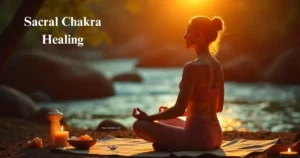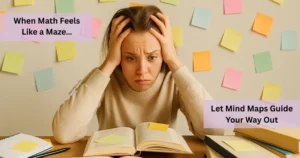Originality is key in today’s digital world—it builds credibility, earns trust, and sets your content apart. Whether you’re a blogger, student, freelancer, or educator, ensuring your work is plagiarism-free is crucial. But how do you detect plagiarism for free without spending on expensive software? Thankfully, there are reliable tools that can help you catch copied content quickly and accurately. In this post, we’ll walk you through how to detect plagiarism for free, introduce you to the best free plagiarism detection tools, and show you how to use a plagiarism checker without paying — all in simple steps.

Why You Need to Detect Plagiarism in 2025
Plagiarism goes beyond simple copying—it can damage your reputation, lower your SEO rankings, and lead to potential legal issues. With AI tools and content spinners becoming more popular, detecting duplicate content is becoming a necessity. Whether you’re publishing blogs, academic assignments, or business material, checking for originality ensures credibility and trust.
Plagiarism in 2025 is harder to spot manually. That’s why using automated, accurate detection tools is key — and the best part? You don’t need to pay for it.
How to Detect Plagiarism for Free: What You Need to Know
Many people assume that plagiarism detection requires a paid subscription. That’s not entirely true. There are several free plagiarism checkers online that offer accurate results with decent limitations. You can either upload your text or paste it directly to receive instant feedback.
When looking for a plagiarism checker without paying, keep these things in mind:
- Word or character limit
- Ability to detect both exact and near-duplicate content
- Percentage of similarity
- Option to highlight matches
- Source links
Best Free Plagiarism Detection Tools (2025 Edition)
If you’re a writer, student, blogger, or digital creator, checking for plagiarism is essential before publishing anything. Thankfully, there are several free tools in 2025 that offer solid plagiarism detection without needing to spend a rupee. Here are the most trusted tools you can rely on:

1. Quetext (Free Version)
Quetext is one of the most beginner-friendly and visually clean tools out there.
- With the free plan, you can check up to 500 words in a single session.
- It highlights the matched phrases and gives source URLs when available.
- Great for students, freelance writers, and casual bloggers who need quick results.
- The Pro version unlocks DeepSearch™ and citation tools.
2. Plagscan (Trial Use)
Plagscan provides advanced plagiarism detection designed specifically for academic and professional use.
- You can use the free trial to scan your first few documents.
- It creates a detailed originality report showing matches and citation gaps.
- Trusted by schools, universities, and research institutions worldwide.
- You can upload documents or paste text for scanning.
3. PlagiarismDetector.net
A popular tool for writers needing to check long content fast.
- Allows up to 1000 words per scan without login.
- Can catch paraphrased or slightly modified duplicates—great for web writers.
- Supports multiple file formats including .doc, .txt, and .pdf.
- Offers instant results with match percentages and source links.
4. Small SEO Tools – Plagiarism Checker
Perfect for SEO writers, bloggers, and digital marketers.
- Scans your content across billions of web pages to identify matches and potential similarities.
- Supports file uploads and copy-paste input—up to 1000 words per check.
- Displays the percentage of duplicated content and provides links to the original sources.
- 100% free to use with no login required.
5. Grammarly (Free Account)
While Grammarly is best known for grammar and clarity suggestions, it also detects basic plagiarism.
- The free plan highlights unoriginal phrases and offers suggestions for improvement.
- It’s useful for catching small snippets of copied content.
- For full plagiarism detection, upgrade to the Premium plan.
- Ideal for bloggers, students, and content marketers who already use Grammarly.
6. SearchEngineReports.net
A simple and reliable tool for everyday content checks.
- Accepts copy-paste or file uploads like .doc, .pdf, and .txt.
- Free to use without needing an account.
- Gives source links and match percentages in just a few seconds.
- Great for article writers, SEO experts, and content creators.
Step-by-Step: How to Use a Free Plagiarism Checker
Let’s break it down into a simple process using Small SEO Tools as an example:
- Go to the Website: Visit smallseotools.com/plagiarism-checker
- Paste or Upload Content: Paste the text or upload your file
- Click “Check Plagiarism”: Wait a few seconds
- Review the Results: You’ll see the originality score, highlighted matched text, and the URLs of the sources found.
- Fix If Needed: You can edit plagiarized lines directly
This works similarly with tools like Quetext and PlagiarismDetector.net.
How to Check Content Originality Free as a Blogger or Writer
If you’re a content creator, originality is everything. Google penalizes duplicate content, so it’s smart to check each article before publishing.
Here’s how to seamlessly add free plagiarism checks to your writing process:
- Before Posting: Use tools like Quetext or Small SEO Tools to scan your blog post
- Check Guest Posts: If you’re accepting contributions, always run them through a checker
- Avoid Auto-Spinners: They often change words but retain duplicate structure, which still counts as plagiarism
Tips to Avoid Plagiarism in the First Place
Detecting plagiarism is important — but preventing it from the start is even better. Here’s how to write with confidence and avoid plagiarism:
- Paraphrase Properly: Don’t just reword — change sentence structure and add your own thoughts
- Use Citation Tools: Tools like Zotero or Grammarly’s citation feature help you give proper credit
- Write from Scratch: Build content based on your own ideas, then support with referenced facts
- Use AI Carefully: If you use AI writing tools, always review and personalize the output
Limitations of Free Tools vs. Paid Tools
While free plagiarism detection tools are helpful, they do have limitations:
| Feature | Free Tools | Paid Tools |
|---|---|---|
| Word Limit | Yes (500–1000) | No Limit |
| Source Coverage | Good | Extensive |
| Match Accuracy | Moderate | Very High |
| Report Download | Limited | Full PDF Reports |
| Rewriting Suggestions | Rare | Often Included |
So, if you’re an academic writer or content agency, you might eventually benefit from investing in a premium solution. But for everyday bloggers or students, plagiarism checker without paying options are more than enough.
When to Use Free Plagiarism Checkers
Use them whenever you’re:
- Submitting an assignment
- Publishing a blog or article
- Reviewing guest content
- Creating web copy
- Writing newsletters or eBooks
They’re also useful for teachers and editors who want a quick check on submitted material.
Final Thoughts: Stay Original, Stay Ahead
In 2025, originality isn’t optional — it’s essential for standing out and building trust. Plagiarism doesn’t always mean intentional copying. Sometimes, even similar phrasing can get flagged. By using the best free plagiarism checker online, you ensure your work stays clean, credible, and ready to share.
Whether you’re a student, blogger, freelancer, or entrepreneur, now you know how to detect plagiarism for free without hassle. Use the tools we covered, build original content, and grow with confidence.