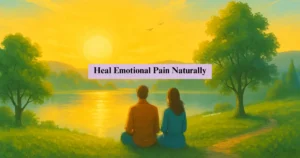Are you wondering how to build your first UI/UX portfolio that gets jobs online? You’re not alone. Many aspiring designers struggle with creating a portfolio that not only showcases their skills but also helps them land their dream job. Whether you are self-taught, a recent graduate, or making a career switch, this step-by-step guide will walk you through everything you need to know to stand out in a competitive market.

How to Build Your First UI/UX Portfolio That Gets Jobs
This section covers exactly what you need to do to ensure your portfolio grabs attention and lands interviews. It’s not just about putting designs online—it’s about telling a compelling story, showing your problem-solving skills, and presenting your unique design thinking.
Why Your First UI/UX Portfolio Matters
Your portfolio is your voice in the design world. It’s the first impression you make on recruiters, hiring managers, and potential clients. A well-crafted UI/UX portfolio for beginners is not just a collection of your work—it tells a story about who you are as a designer.
Hiring managers don’t just want to see pretty screens. They want to see how you solve problems, think critically, and put users first. That’s why investing time and effort in building a strategic, focused portfolio is essential.
Step 1: Know What Makes a UX Portfolio Get Noticed
Before you begin crafting your UX portfolio, it’s essential to understand what hiring managers are really looking for. A standout portfolio isn’t just a collection of polished screens—it’s a reflection of your thinking, process, and user-centered approach.
Here are the key elements every strong UX portfolio should include:
- Clear Thinking: Can you explain your design decisions in a logical and thoughtful way? Employers want to understand your reasoning.
- Process-Driven Storytelling: Do you walk the viewer through your journey from identifying the problem to delivering the final solution?
- User-Centered Focus: Do you show empathy for your users? Highlight how user needs shaped your design outcomes.
- Strong Visual & Interaction Design: Is your UI clean, consistent, modern, and easy to use? Your visuals should support the user experience, not just look good.
Ultimately, a great UX portfolio tells a clear story of how you solve problems—one that goes beyond aesthetics and proves you can deliver thoughtful, user-driven design.
Step 2: Choose the Right Projects to Showcase
When building your UX portfolio, especially as a beginner, don’t worry if you lack professional or client work. What truly matters is the quality of your thinking, your process, and how clearly you communicate your design journey. Even personal or academic projects can be powerful when presented well.
Great portfolio projects can include:
- Passion projects or redesigns of existing websites and apps
- Bootcamp capstone or university assignments
- Design challenges from online platforms
- Collaborative work with developers or student groups
Each project should follow a clear and consistent format that tells the full story of your design thinking. Here’s a simple structure to use:
- Project Overview: Describe the context, purpose, and your role.
- Problem Statement: Explain the specific challenge or user need you addressed.
- Research: Provide a brief summary of your methods (like surveys, interviews, or usability tests) and key insights.
- User Flows & Wireframes: Show how users navigate the experience.
- UI Design: Highlight the final interface designs and why they work.
- Results & Learnings: Share what you achieved and what you learned from the project.
Choosing the right projects and presenting them clearly shows employers that you can think critically, empathize with users, and deliver thoughtful design solutions. Even without paid experience, a strong portfolio with this structure can set you apart and help you land your first UX role.
Step 3: Build Your First UI/UX Portfolio with Case Studies
When you’re starting out, the most effective way to showcase your skills is through well-crafted case studies. Recruiters and hiring managers love case studies because they show how you think, solve problems, and design with users in mind. A strong case study transforms your work from just pretty visuals into a compelling story of user-centered design.
Here’s how to make your case studies stand out:
- Tell a story: Guide the reader through your design journey from problem to solution. Make it engaging, clear, and logical.
- Use visuals wisely: Break up long text with relevant images—such as sketches, wireframes, prototypes, and final UI designs—to illustrate your process.
- Show your decisions: Explain the “why” behind your choices. What trade-offs did you face? How did you prioritize features or feedback?
- Focus on users: Highlight how user research, testing, and feedback shaped your design decisions. Show empathy and a real understanding of user needs.
You don’t need ten case studies to impress. In fact, just two or three well-documented, thoughtful projects can make a stronger impact than a long list of surface-level work. Focus on quality over quantity. Each case study should clearly demonstrate your design thinking, attention to detail, and ability to create usable, meaningful experiences. A portfolio built on strong case studies is your best tool for landing that first UI/UX job.
Step 4: Use the Right Tools to Design Like a Pro
Your portfolio isn’t just about what you design—it’s also about how you present it. Even as a beginner, using professional tools can make your work look polished, organized, and job-ready. A well-presented project shows recruiters that you take your craft seriously and understand industry standards.
Start by using industry-recognized design tools like Figma, Sketch, or Adobe XD. These platforms allow you to create clean, interactive UI designs and collaborate effectively. If you’re new to them, Figma is a great free option that’s widely used in teams.
When showcasing your designs, use mockup tools like MockupWorld or Smartmockups to display your work in real-life device frames. This makes your UI designs look more professional and easier to visualize in context.
Also, make sure to demonstrate responsive design—show how your layout adapts across desktop, tablet, and mobile screens. This highlights your versatility and understanding of real-world UX challenges.
Finally, pay close attention to layout and spacing. Consistency in margins, padding, font sizes, and alignment reflects your eye for detail and professionalism.
Step 5: Create a Clean and Simple Portfolio Website
You don’t need a flashy or complex website to impress. In fact, a clean, easy-to-navigate site focused on usability and storytelling is exactly what UX recruiters want to see. As a beginner, your goal is to highlight your work and process clearly.
Here are a few beginner-friendly platforms to build your portfolio:
- Wix: Great for quick, drag-and-drop website building
- Webflow: Ideal if you want more design flexibility and custom control
- Notion: Minimal, clean, and perfect for simple storytelling
- WordPress: Powerful and highly customizable for advanced features
No matter the platform, your homepage should include:
- A brief introduction: Who you are, your focus in UX/UI, and a short personal touch
- Featured projects: Use strong images or thumbnails to draw interest, linking to full case studies
- A clear call-to-action: Make it easy for recruiters to contact you or view your resume
Keep the layout intuitive with clear navigation, consistent spacing, and mobile responsiveness. Avoid clutter—your design work should shine through, not get lost in flashy effects.
A simple, user-friendly site not only aligns with good UX principles but also lets your case studies and skills take center stage. For beginners, this approach is the perfect balance of professionalism and accessibility.
Step 6: Highlight Your Design Process
Your design process is what truly sets you apart. Hiring managers want more than just beautiful screens—they want to understand how you think, problem-solve, and iterate. Show your journey from concept to final design with detailed, process-driven documentation.
Here’s what to include:
- Sketches and Iterations: Share early ideas, rough drafts, and how your design evolved over time.
- Wireframes and Flow Diagrams: Help viewers understand how users navigate through your design.
- Feedback and Revisions: Highlight critiques you received and how you responded. This shows adaptability and collaboration skills.
- Usability Testing Results: Even informal user tests add value. Summarize what you learned and what you changed based on user feedback.
By showing your process, you demonstrate your ability to handle real-world design challenges and work like a true UX professional.
Step 7: Add a Resume and Contact Info
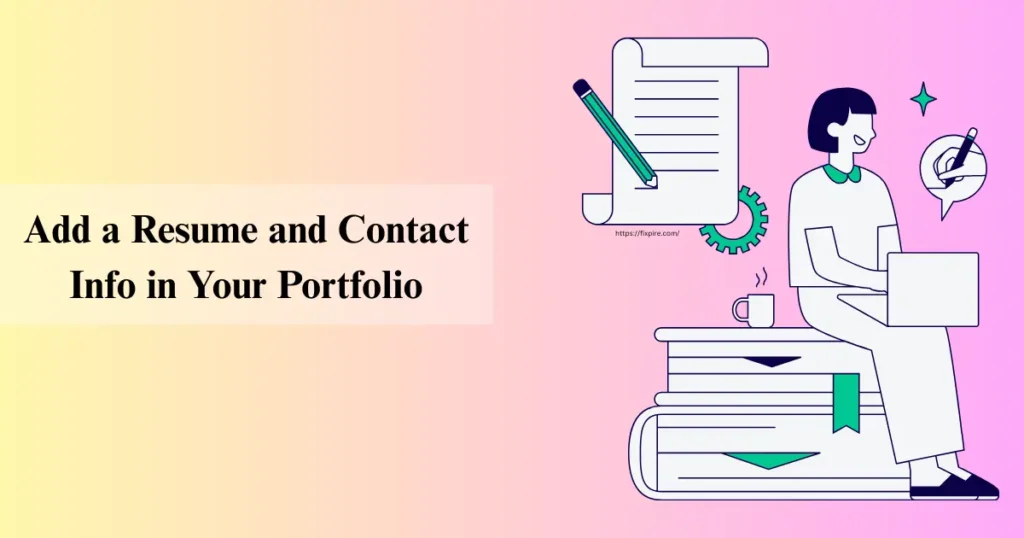
Once your portfolio impresses, make it easy for recruiters to reach out. A clean contact section shows you’re serious and accessible.
Include the following:
- Downloadable PDF Resume: Keep it updated and aligned with your portfolio.
- Email Address: Easy and direct communication channel.
- LinkedIn and Design Profiles: Add links to LinkedIn, Behance, Dribbble, or any platform that showcases your design presence.
- Optional Intro Video: A short clip introducing yourself can make your portfolio feel more personal and memorable.
These elements show professionalism and make it easy for opportunities to come your way.
Step 8: Get Feedback Before You Launch
Before you share your portfolio with the world, it’s essential to gather feedback. Fresh eyes can spot areas to improve, catch typos, and help you clarify your story. Feedback makes your portfolio stronger and more polished—key to standing out in the job market.
Here’s who to ask:
- Mentors or teachers: They can provide expert guidance based on experience.
- Online communities: Platforms like r/userexperience on Reddit offer helpful, honest critiques from UX professionals and enthusiasts.
- Fellow designers: Connect with peers in Slack or Discord groups where designers share tips and support each other.
Take all feedback seriously, but remember to filter what fits your style and goals. This step will refine your portfolio’s content, visuals, and overall flow, ensuring it’s ready to impress hiring managers.
Getting feedback before launch is a crucial part of building your first UI/UX portfolio that gets you hired.
Step 9: Promote Your Portfolio Online
After your portfolio is live, it’s time to get it noticed. Sharing your work consistently helps you build visibility and connect with potential employers.
Here’s how to promote effectively:
- Update LinkedIn: Add your portfolio link to your profile and mention your projects in posts or summaries.
- Write on Medium: Share articles or case studies about your design process and insights.
- Engage in design communities: Join conversations on Twitter/X, Discord, and Slack groups focused on UX/UI. Networking here can open doors.
- Apply smartly: Tailor your cover letters for each job, including a direct link to your portfolio that highlights relevant projects.
Regular, thoughtful self-promotion increases your chances of landing interviews and growing your professional network. Don’t just wait for recruiters to find you—put your portfolio out there and showcase your passion and skills actively.
Step 10: Keep Improving Your Portfolio Over Time
Think of your portfolio as a living document—never finished but always evolving. As you gain experience, continuously add new projects, update existing case studies, and refine your presentation.
Regularly seek feedback and use it to make improvements. Treat your portfolio like a product you’re constantly iterating on to better showcase your skills and growth.
This mindset of ongoing improvement is what separates professionals from beginners and is key to building a UI/UX portfolio that keeps opening doors throughout your career.
Entry-Level UI/UX Portfolio Tips
Here are some practical tips to help you create a strong entry-level UI/UX portfolio:
✅Keep case studies concise: Aim for 5–7 minutes reading time so recruiters stay engaged.
✅Use consistent typography and spacing: This keeps your portfolio clean and professional.
✅Write simply: Avoid jargon—explain your work like you’d talk to a friend.
✅Show empathy: Include user stories that highlight your understanding of real needs.
✅End with reflection: Summarize what you learned or would do differently next time.
These simple tips make your portfolio clear, relatable, and effective.
Common Mistakes to Avoid
Be mindful of these common pitfalls when building your portfolio:
- Including too many projects without depth
- Inconsistent visual style across projects
- Skipping explanations of your design process
- Leaving out a clear call to action or contact info
- Relying only on visuals without context or storytelling
Fixing these issues can greatly improve your chances of getting noticed.
Final Thoughts: Start Where You Are
You don’t need fancy tools or a design degree to begin. Start with what you have and focus on creating thoughtful, user-centered case studies. With dedication and creativity, you can build a first UI/UX portfolio that opens doors to exciting job opportunities. Keep learning, improving, and sharing your work—your journey is just beginning!